Description
Our intensive two-hour course, “Photoshop CC Essentials,” is designed to equip you with the fundamental skills to start creating stunning visual content quickly and efficiently.
Led by experienced Photoshop instructors, this condensed course cuts through the clutter to focus solely on the essentials. Whether you’re a beginner looking to grasp the basics or an experienced user needing a refresher, this course is tailored to meet your needs, providing a streamlined learning experience without sacrificing depth or quality.
Here’s what you can expect to learn in just two hours:
- Introduction to Photoshop CC: Get acquainted with the interface and quickly navigate its various panels, tools, and features.
- Understanding Layers and Layer Masks: Master the concept of layers and layer masks, which are essential for non-destructive editing and seamless blending of multiple elements.
- Basic Image Editing: Learn essential image editing techniques such as cropping, resizing, and adjusting brightness and contrast to enhance the quality of your photos.
- Selection Tools and Techniques: Explore a variety of selection tools and techniques to isolate specific parts of an image for editing or manipulation.
- Introduction to Filters and Effects: Discover the power of Photoshop’s filters and effects to add creative flair and enhance the visual impact of your designs.
- Typography and Text Effects: Dive into the world of typography and learn how to add text to your designs, manipulate text layers, and apply text effects for added impact.
- Introduction to Retouching: Explore basic techniques to remove imperfections, blemishes, and distractions from your photos.
- Exporting and Saving Your Work: Learn how to save and export your work in various formats for print and web, ensuring optimal quality and compatibility.
Throughout the course, you’ll follow along with hands-on exercises and practical examples, allowing you to apply your newfound knowledge in real time. Additionally, supplementary resources and cheat sheets will help reinforce critical concepts and techniques.
By the end of this two-hour intensive course, you’ll emerge with a solid understanding of Photoshop CC’s essential tools and features, ready to tackle your creative projects confidently and proficiently. Whether you’re a hobbyist, freelancer, or professional, mastering the essentials of Photoshop CC in just two hours is your gateway to unlocking endless creative possibilities. Join us and embark on a fast-paced journey to becoming a Photoshop pro!


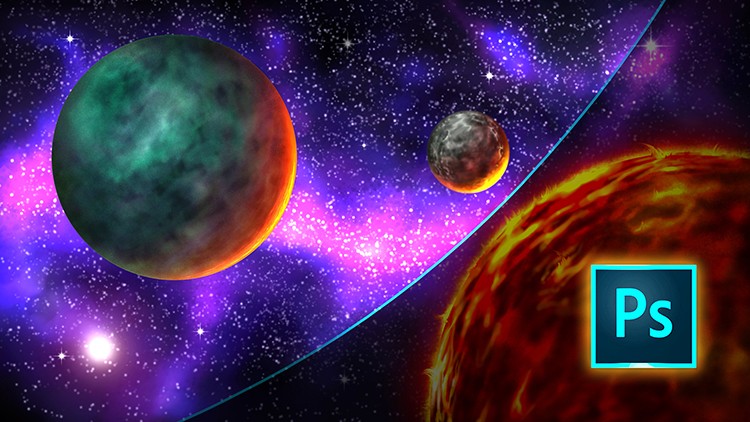


Safiya –
An invaluable resource for anyone looking to master Photoshop quickly! The instructor’s expertise shines through in every lesson, and their passion for the subject is contagious. I appreciated the emphasis on practical application, with plenty of hands-on exercises to help reinforce learning.
Aishat –
A fantastic course that exceeded my expectations! In just two hours, I gained a solid understanding of Photoshop essentials thanks to the clear and concise instruction provided. The instructor’s teaching style is engaging and easy to follow, making complex concepts seem simple.