Description
Unlock the full potential of Adobe Photoshop with our comprehensive fundamentals course designed for beginners and intermediate users alike. Whether you’re a graphic designer, photographer, or enthusiast, this course provides a solid foundation for unleashing creativity and producing stunning visual content.
Led by industry professionals with years of experience, this course offers a step-by-step journey through Photoshop’s essential tools, techniques, and workflows. From basic image manipulation to advanced compositing, you’ll learn the skills necessary to bring your ideas to life with precision and flair.
Here’s what you can expect to learn:
- Introduction to Photoshop: Familiarize yourself with the Photoshop interface, workspace customization, and essential navigation tools to get started confidently.
- Image Editing Essentials: Master the art of basic image adjustments, including cropping, resizing, and color correction, to enhance the quality of your photos.
- Selections and Masking: Learn various selection techniques and masking methods to isolate and manipulate specific parts of an image effectively.
- Layers and Layer Masks: Harness the power of layers to organize your edits non-destructively and employ layer masks for seamless blending and editing.
- Retouching Techniques: Learn to retouch portraits and clean up images using tools like the Spot Healing Brush, Clone Stamp, and Content-Aware Fill.
- Typography and Text Effects: Explore the world of typography in Photoshop, from basic text manipulation to advanced text effects and layer styles.
- Understanding Filters and Effects: Experiment with filters and layer effects to add artistic flair, create unique looks, and transform your images with creative effects.
- Introduction to Drawing and Painting: Delve into digital drawing and painting techniques using Photoshop’s brushes, brush settings, and blending modes.
- Working with Smart Objects and Smart Filters: Discover the benefits of using Smart Objects for non-destructive editing and apply Smart Filters for flexible and dynamic effects.
- Advanced Compositing Techniques: Combine multiple images seamlessly, master advanced masking, and create intricate compositions that push the boundaries of creativity.
- Automation and Batch Processing: Streamline your workflow with automation tools, actions, and batch processing to save time and improve productivity.
- Exporting and Outputting: Learn the best practices for exporting your work for print, web, and social media platforms while maintaining optimal quality.
Throughout the course, you can apply your newfound knowledge through practical, hands-on exercises and projects, reinforcing your skills and understanding with real-world applications.
By the end of this course, you’ll emerge as a confident and proficient Photoshop user, equipped with the skills and knowledge to tackle any creative project with ease and finesse. Whether enhancing personal photos, creating captivating designs, or pursuing a career in graphic design or photography, mastering Photoshop fundamentals is your first step toward success. Join us and embark on a transformative journey into the exciting world of digital imaging and creativity.




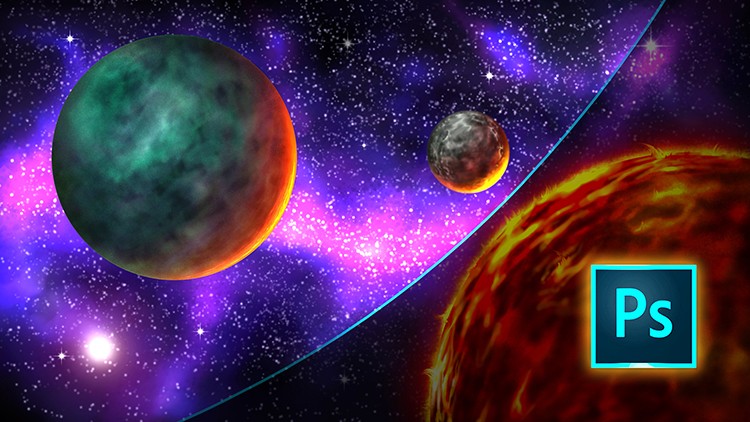
Vincent –
An outstanding course that delivers on its promise! The instructor’s thorough explanations and step-by-step guidance make learning Photoshop fundamentals both easy and enjoyable. I appreciated the focus on essential tools and techniques, as well as the practical examples provided to illustrate key concepts.
Philip –
This course exceeded my expectations! The instructor’s approachable teaching style and comprehensive coverage of Photoshop fundamentals make this course a must-watch for anyone looking to master the software. I appreciated the emphasis on practical application, with real-world examples and exercises that helped me apply what I learned to my own projects.
Racheal –
This course is an absolute gem! As someone new to Photoshop, I found the content to be incredibly informative and well-structured. The instructor’s clear explanations and step-by-step instructions made learning Photoshop fundamentals a breeze. I appreciated the practical examples and hands-on exercises, which helped reinforce my understanding of key concepts.