Description
Embark on an exciting journey into digital painting with our comprehensive course designed to teach you the fundamentals of creating stunning artwork using Adobe Photoshop. Whether you’re an aspiring artist, illustrator, or designer, this course provides a solid foundation for unleashing your creativity and mastering the art of digital painting.
Led by experienced digital artists passionate about teaching, this course offers a step-by-step exploration of essential techniques, tools, and workflows in Photoshop. From understanding brush dynamics to creating intricate compositions, you’ll learn the skills necessary to bring your imagination to life on the digital canvas.
Here’s what you can expect to learn:
- Introduction to Digital Painting: Familiarize yourself with the concept of digital painting, its advantages, and how to set up your workspace in Photoshop for optimal painting.
- Understanding Brushes and Brush Settings: Dive into the world of digital brushes, explore various brush types, and learn how to customize brush settings to achieve different textures and effects.
- Color Theory and Mixing: Gain a deeper understanding of color theory and learn how to mix colors digitally to create harmonious and vibrant palettes for your paintings.
- Creating Basic Shapes and Forms: Master the art of creating basic shapes and forms using simple brush strokes, learning essential techniques for building up your compositions.
- Rendering Techniques: Explore different rendering techniques, including blending, shading, and highlighting, to add depth and dimension to your digital paintings.
- Exploring Lighting and Shadows: Understand the principles of light and shadow and learn how to apply lighting effects to enhance the realism and mood of your paintings.
- Working with Layers and Layer Modes: Harness the power of layers in Photoshop to organize your artwork, experiment with different layer blending modes, and achieve complex effects.
- Adding Detail and Texture: Learn how to add intricate details and textures to your paintings, whether creating realistic textures or adding stylized elements for visual interest.
- Composition and Design Principles: Dive into the principles of composition and design, including balance, focal points, and visual flow, to create compelling and dynamic compositions.
- Exploring Different Painting Styles: Experiment with different styles, from realism to abstraction, and develop your unique artistic voice and style.
- Digital Painting Exercises and Projects: Apply your newfound knowledge through hands-on exercises and projects to reinforce your skills and understanding of digital painting techniques.
- Tips and Tricks for Efficiency and Productivity: Discover time-saving tips, shortcuts, and workflows to optimize your digital painting process and boost productivity.
Whether you’re creating illustrations, concept art, character designs, or landscapes, mastering the basics of digital painting in Photoshop opens up a world of creative possibilities. Join us on this exciting journey and unlock your full potential as a digital artist. Let your imagination soar as you learn to paint digitally with confidence and finesse.

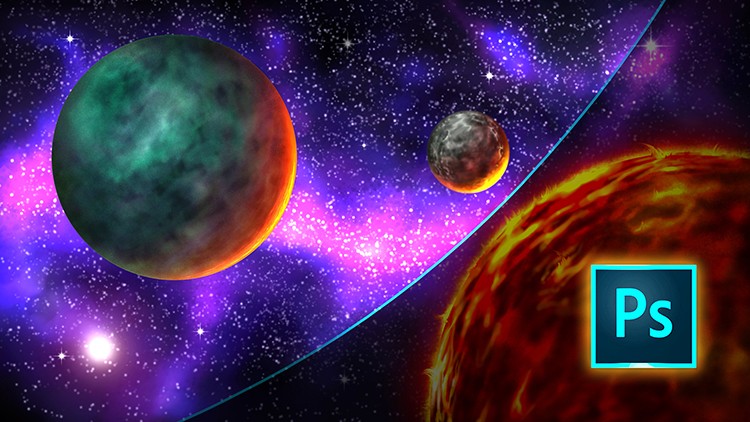



Oluwatoyin –
I can’t praise this course enough! The instructor’s passion for digital painting is contagious, and their dedication to educating students is evident in every lecture. I found the content to be both comprehensive and engaging, with plenty of opportunities to practice and refine my skills.
Saminu –
An excellent course for anyone interested in digital painting! The instructor’s expertise in Photoshop and digital art shines through in every lesson. I found the content to be incredibly informative and well-structured, with a perfect balance of theory and practical application.
Vivian –
This course is a game-changer for aspiring digital artists! The instructor’s clear explanations and step-by-step demonstrations make learning digital painting in Photoshop both fun and accessible.